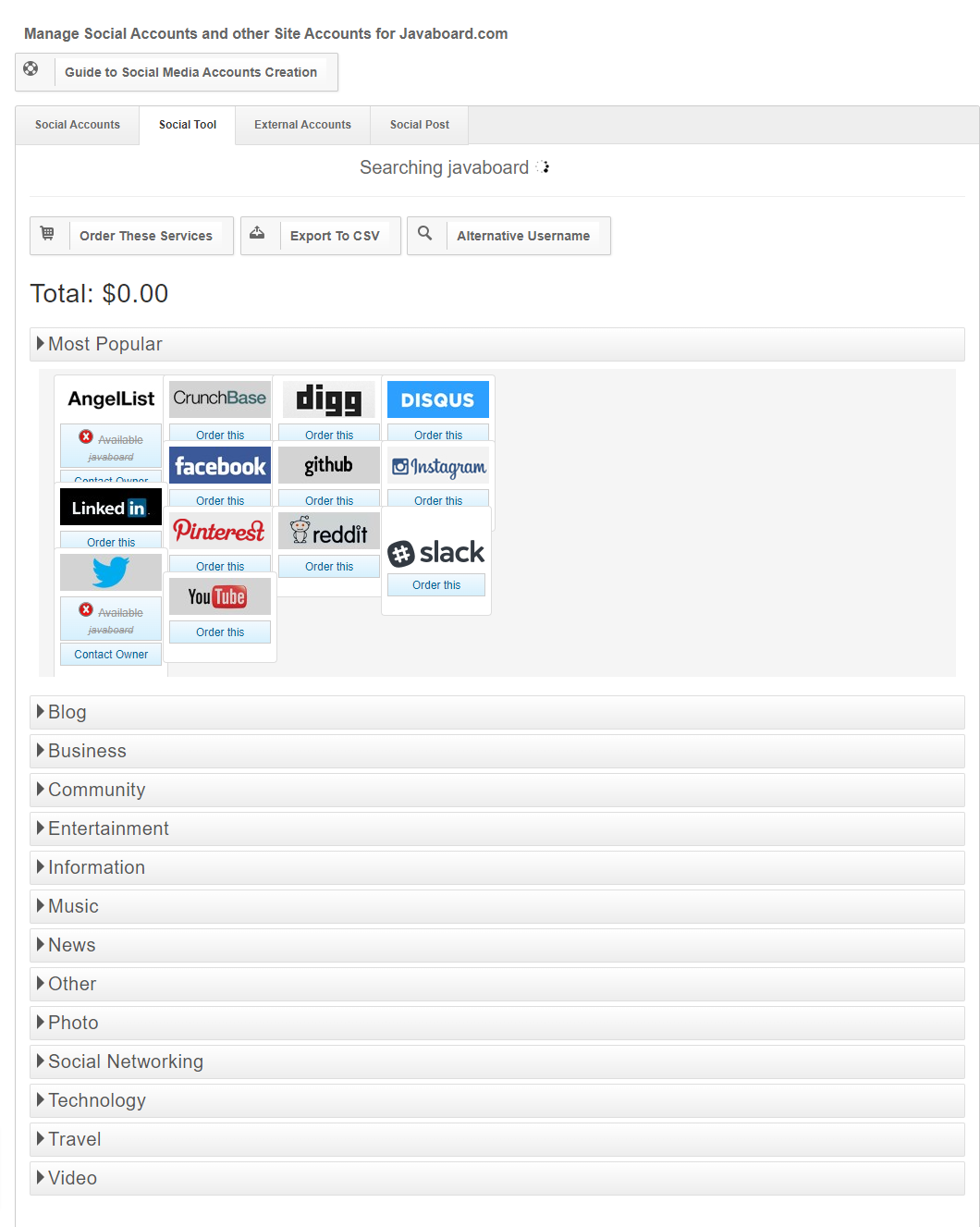Domain Details
lucille
Last Update 3 years ago
Your Domain Details Dashboard
Your domain details or brand dashboard contains all the elements for you to completely control your brand and that will still depend on the kind of role you have been assigned to per domain.
What you see on your dashboard.
- Things to do for the brand.
- Team Updates
- The number of leads or users in your network.
- Snapshot of your equity chart.
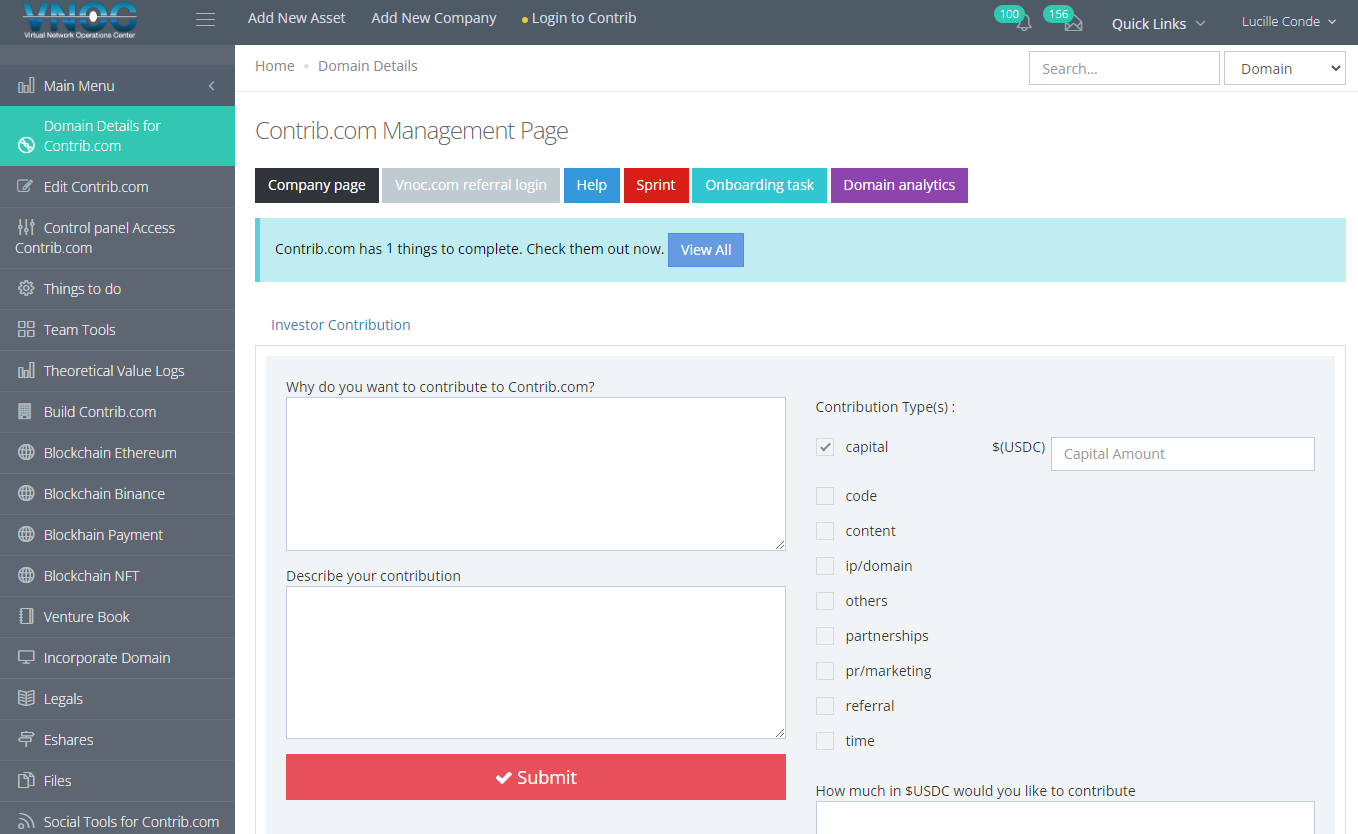
Edit Domain Details
On your brand details dashboard, you could specific parts of your brand content like your title, your logo, analytics, price of your domain.
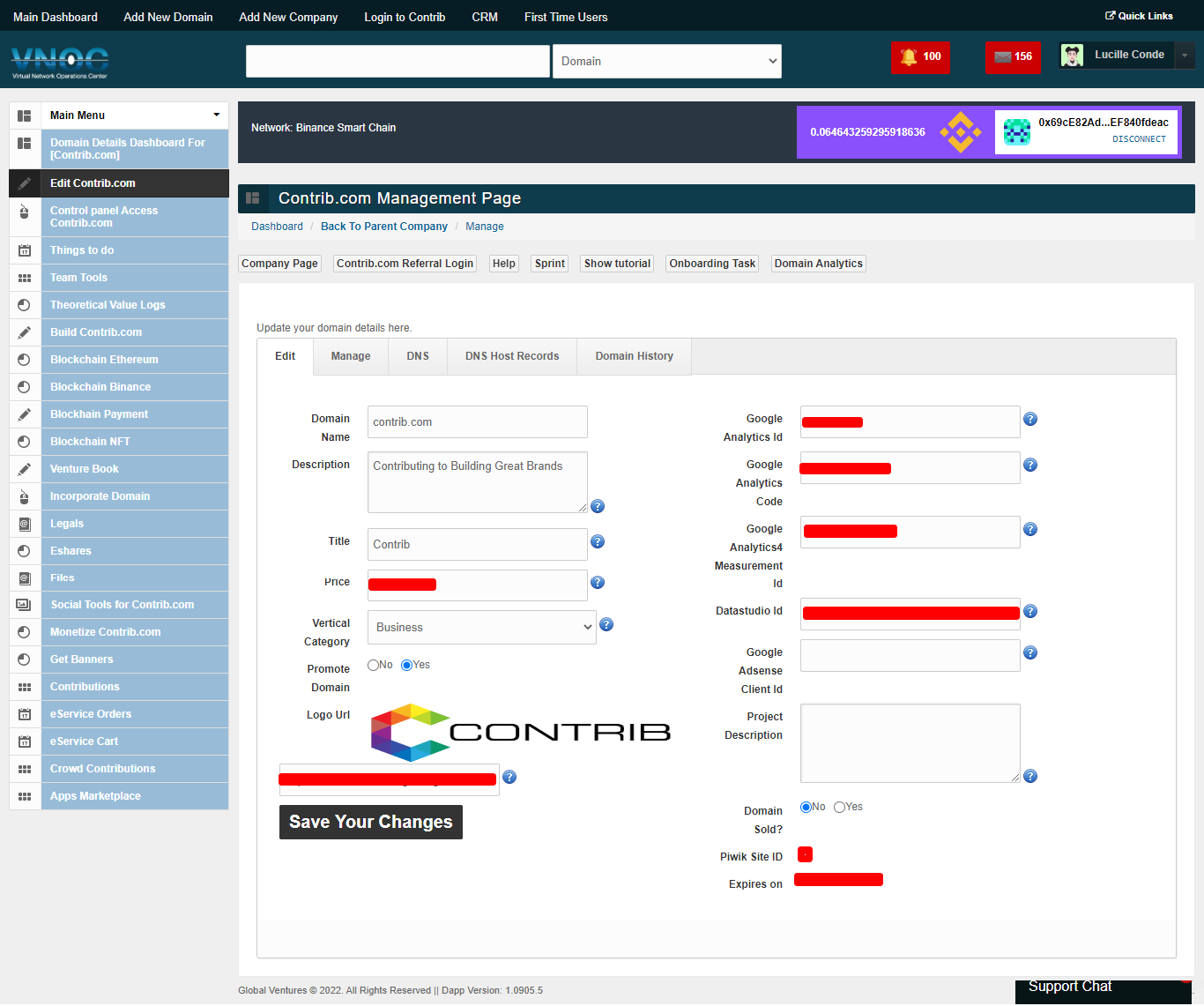
SWITCHING FRAMEWORKS AND SERVERS
You could switch framework or servers within the Edit Tool.
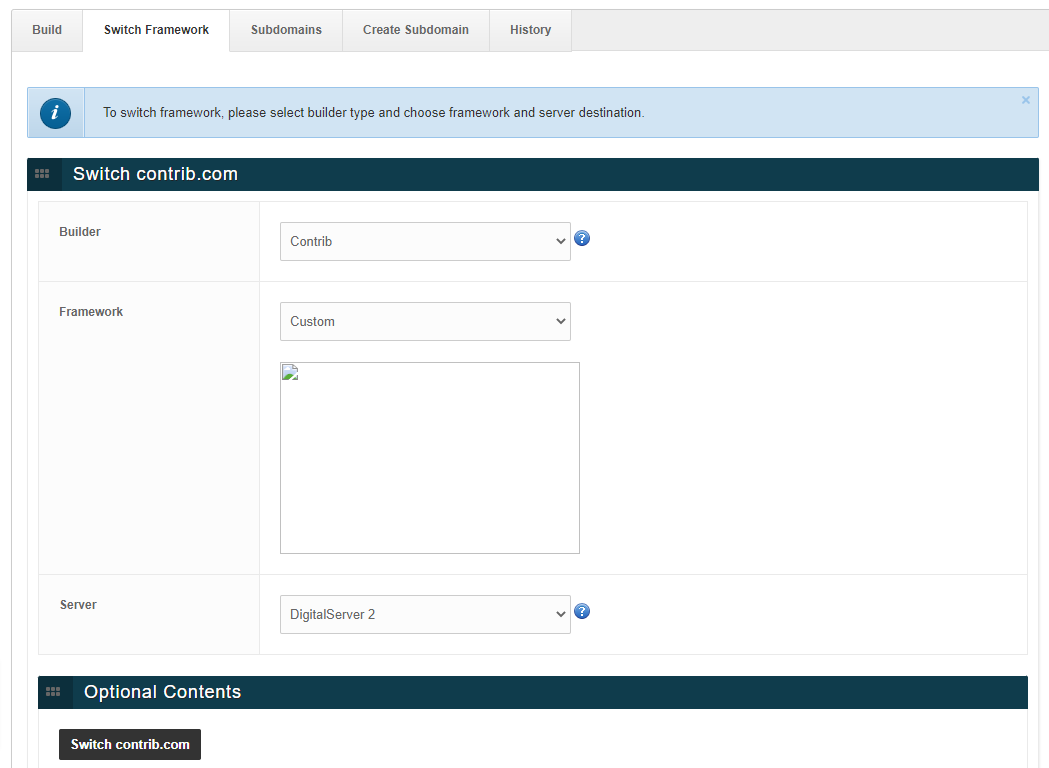
Manage and directly link to Contrib’s management page for that specific brand.

Control Panel Access, Domain Emails, and Developer access
You could also check out your control panel access, domain emails and assign developer ftp access to any member of your team.
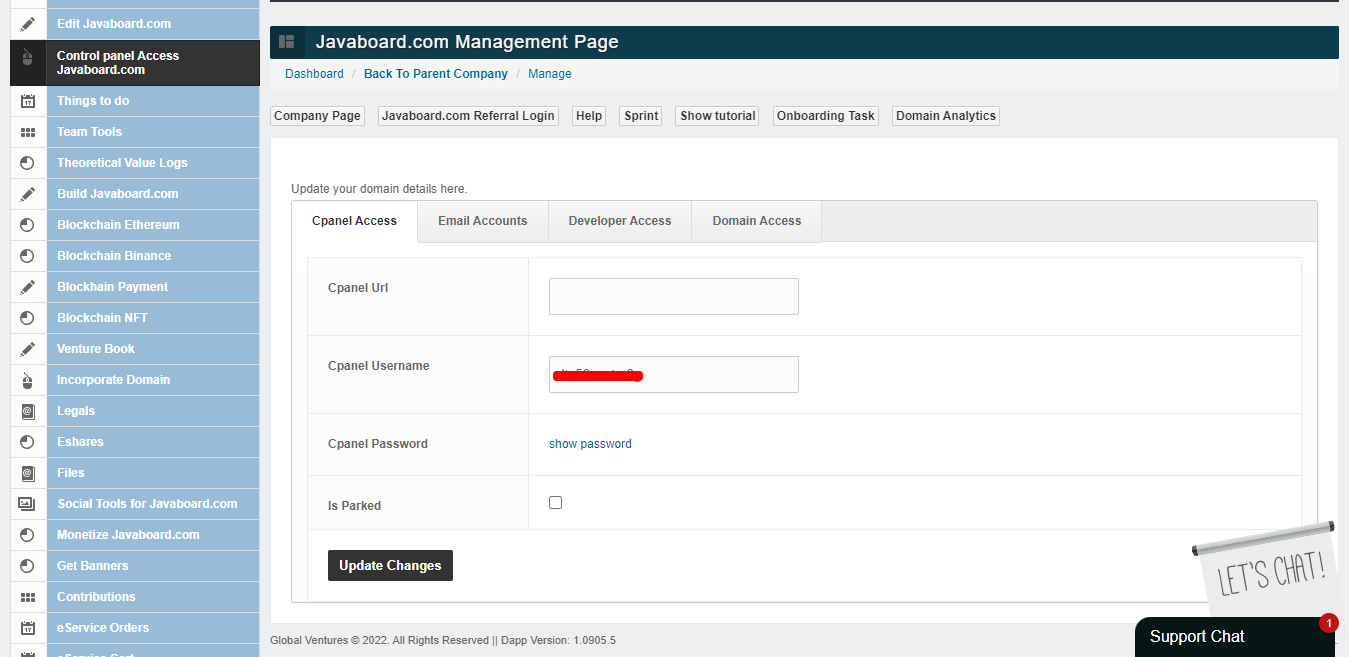
Social Tools
VNOC has a special set of social media tools that allows you to check what usernames are available for a specific brand and order it directly within VNOC.