Implementing Magic Link Auth For Improved User Experience & Security
lucille
Last Update vor 2 Jahren
Implementing a magic link authentication system for your application can be one of the most effective ways to enhance user experience and security. Magic link authentication is a powerful method of authentication that adds additional control and an extra layer of security. With magic link authentication, the user is sent a link with an expiration date. After clicking the link, they can access the application or service without requiring a password. Magic link authentication offers the convenience of a user-based login, without adding the complexity of a username and password. In this blog, we’ll discuss the benefits of implementing a magic link authentication system, and how to go about setting it up. By the end, you’ll understand how a magic link authentication system can add an extra layer of security while improving user experience.
Step 1: Go to Account Settings

Step 2: Choose Security Tab

Step 3: Allow Two Factor Authentication by choosing Yes. Click Save Changes.

Step 4: Log out of VNOC and go back by Signing in


Step 6: Check email for code

Step 7: DONE