New AI BULK Edit in VNOC
How to bulk edit in VNOC?
Jik S.
Last Update 2 jaar geleden
Manage your Domains (description and titles) with Bulk Edit
click on > https://manage.vnoc.com/v2/domains
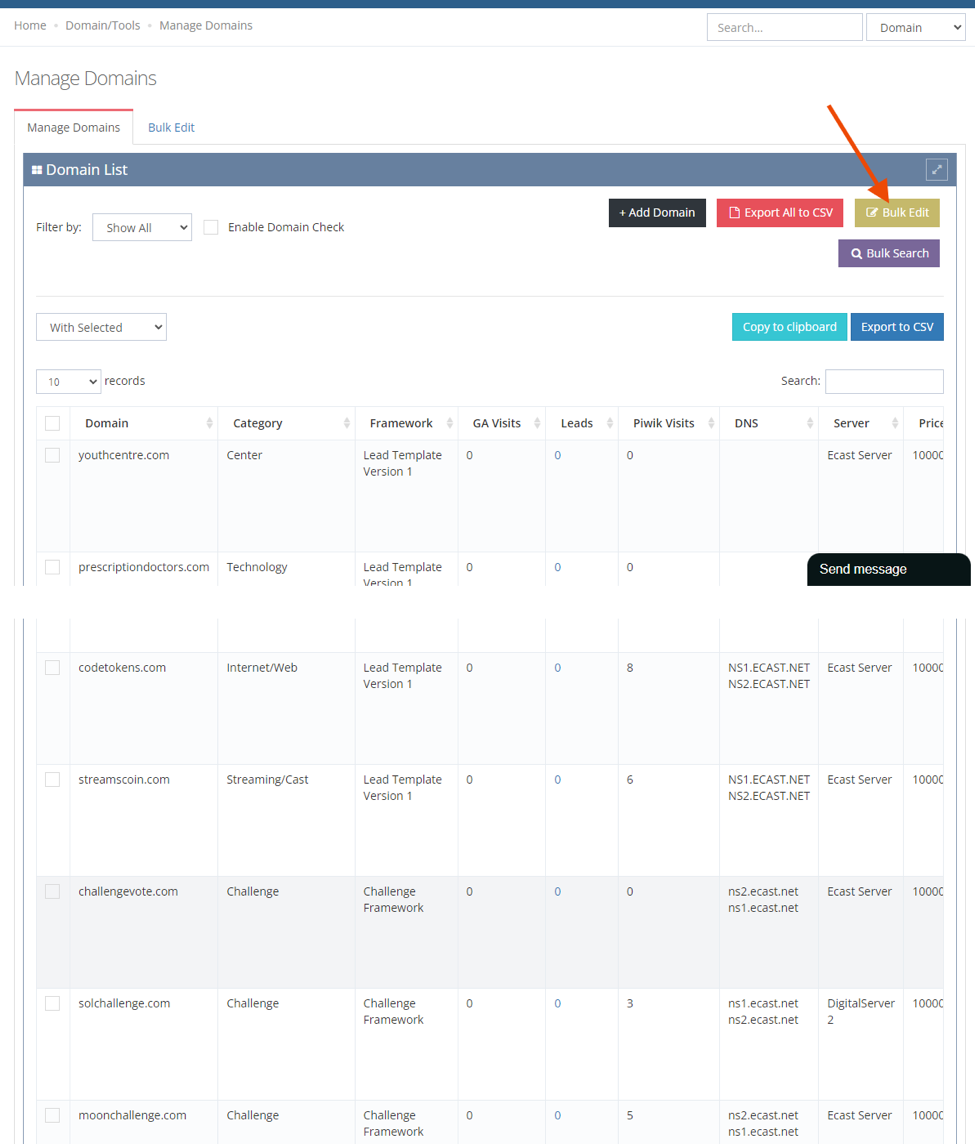
under the BULK EDIT tab you can find the Bulk edit domains with OPENAI

Choose Edit Title or Description or choose to edit both.
Put the domains in the text area and submit.
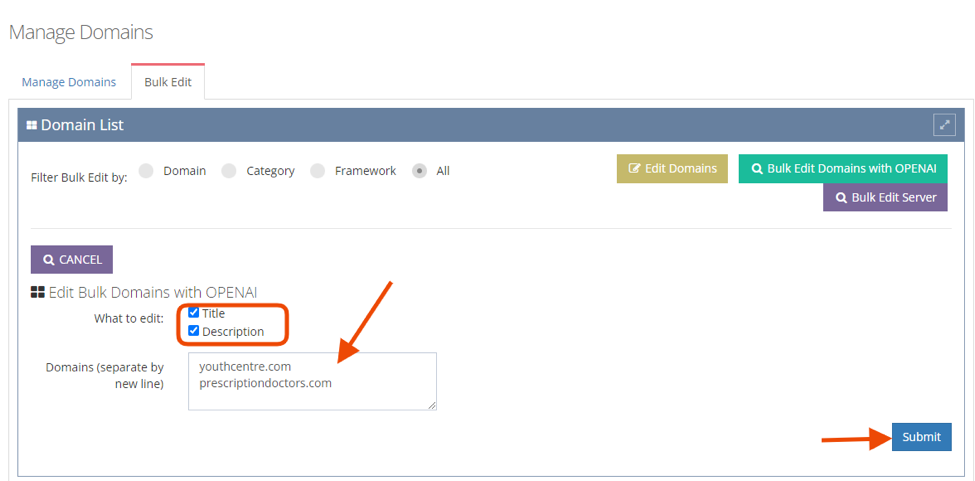
Click Replace All, if you wish to replace all the title and description
then click UPDATE button.
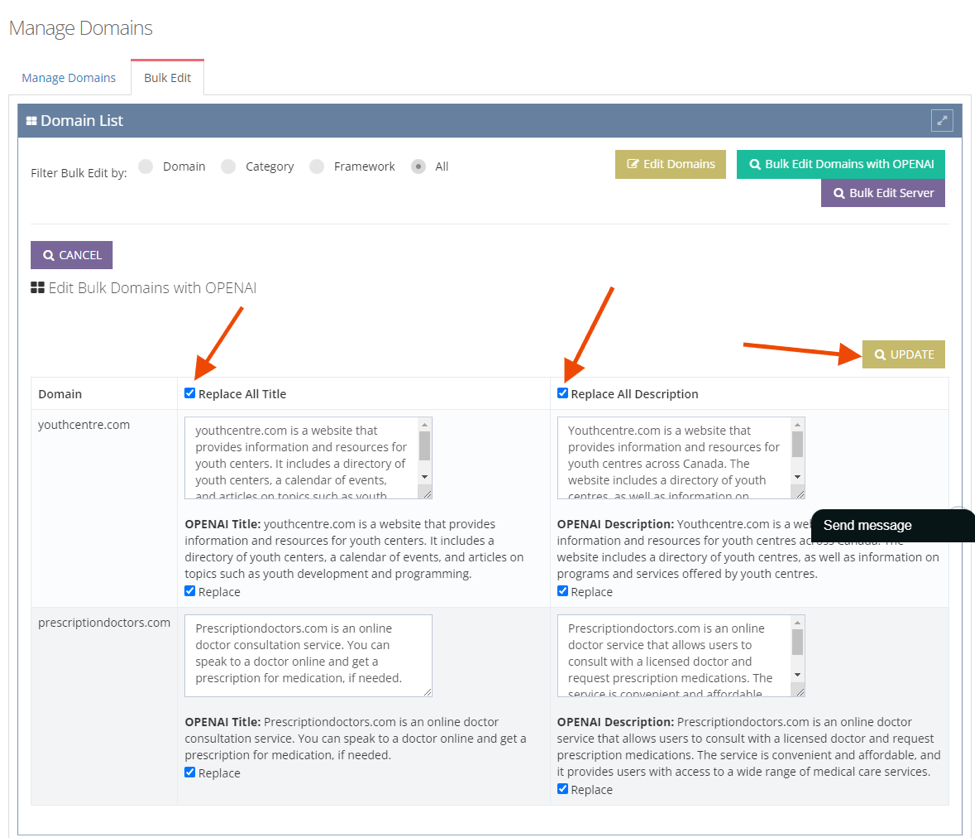
Success! Title and Description of those domains will updated to VNOC domain details. (Note - It takes a moment as domains need to be rebuilt to be able to view the changes made on live sites.