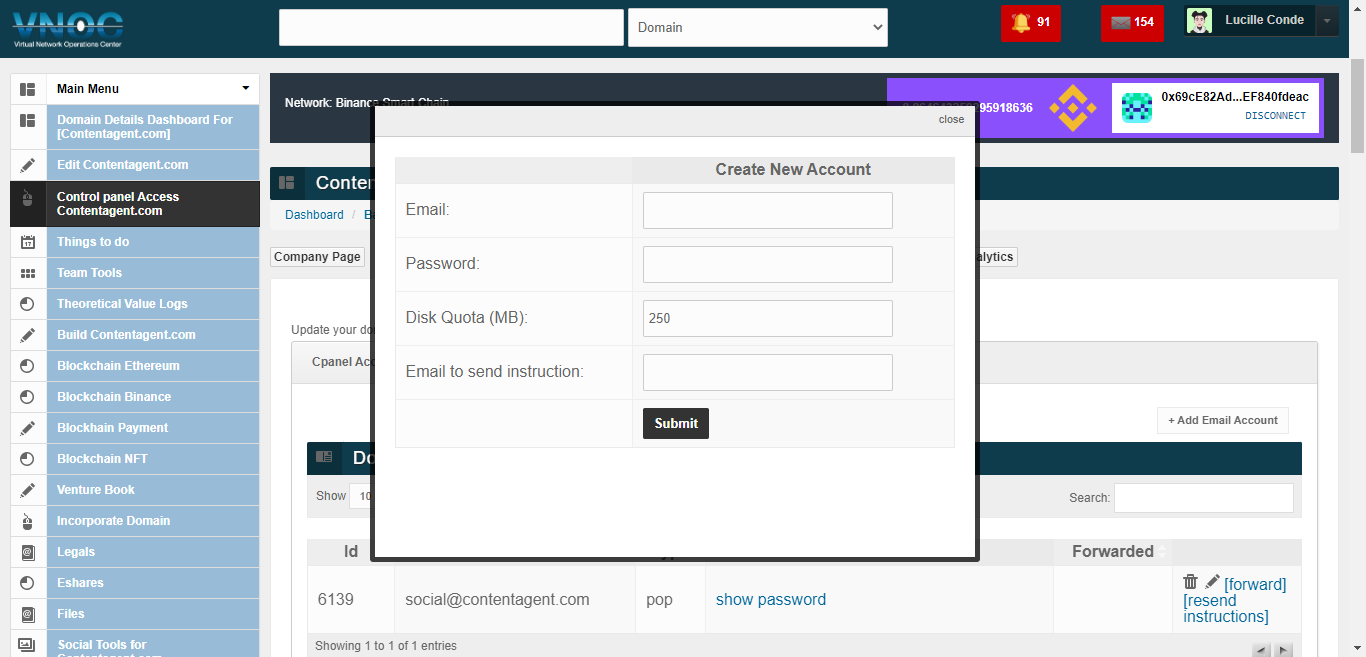Creating your first brand email
lucille
Last Update 3 years ago
When you first onboard a brand, you need to get your own brand email and this will take care of that.
1. Go to your Brand details which should look like this image below and click Control Panel Access
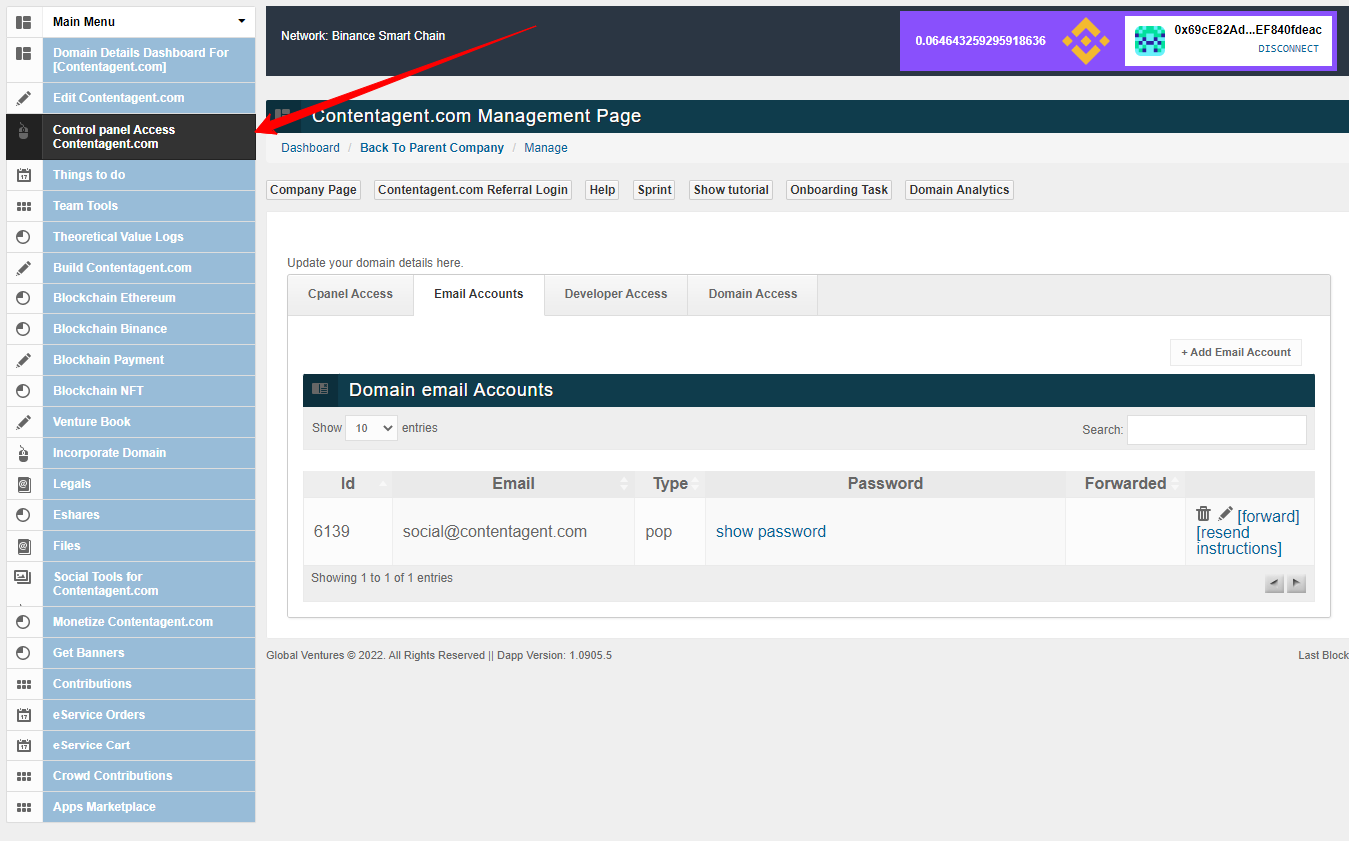
2. Click Email accounts tab and then click Add email account button like so.
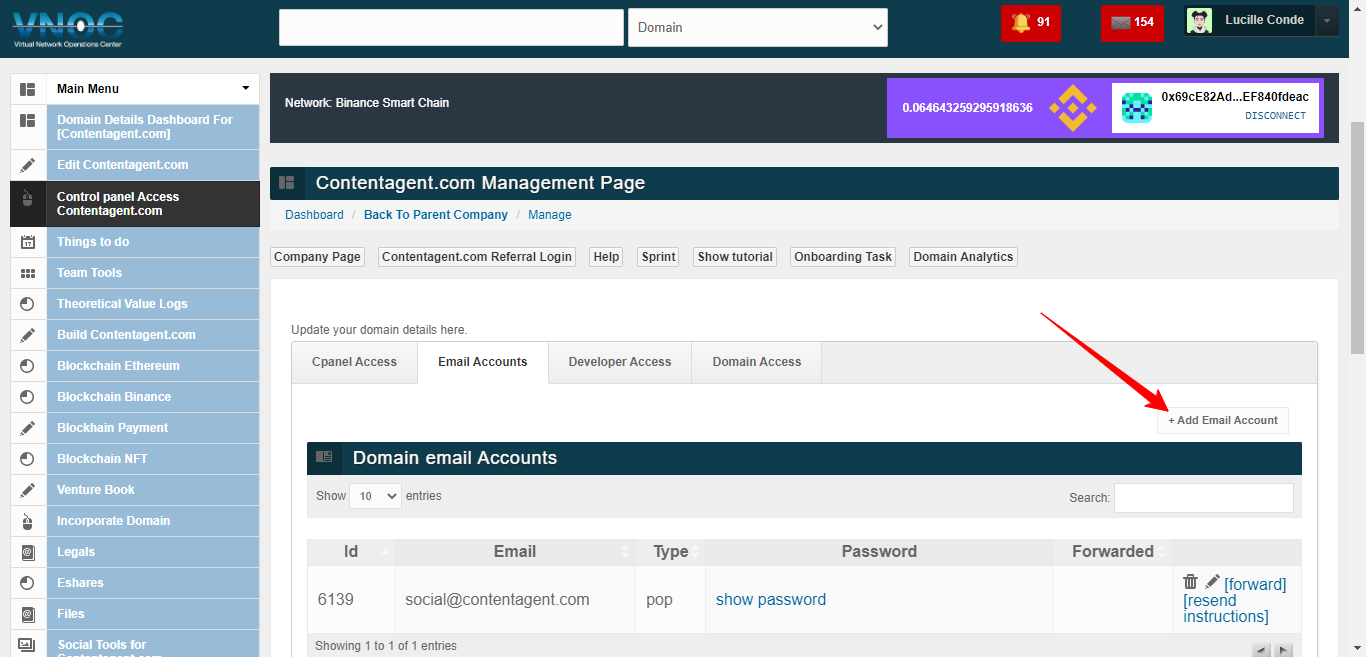
3. Add your email preferences like image below. Thats it!