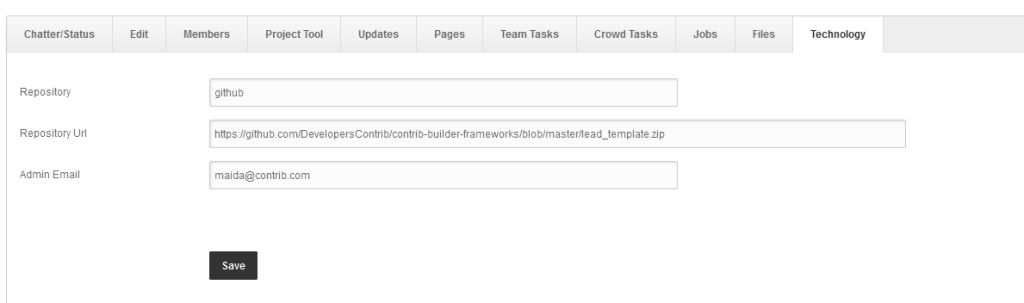Team Tools
lucille
Last Update hace 3 años
You can find the team tools under every brand management page. It consists of smaller functional utilities such as
a. chatter – this basically allows you to communicate to the team. You can send messages, pictures, links here and send them by email to any of the team members.This is basically your team chat simplified.
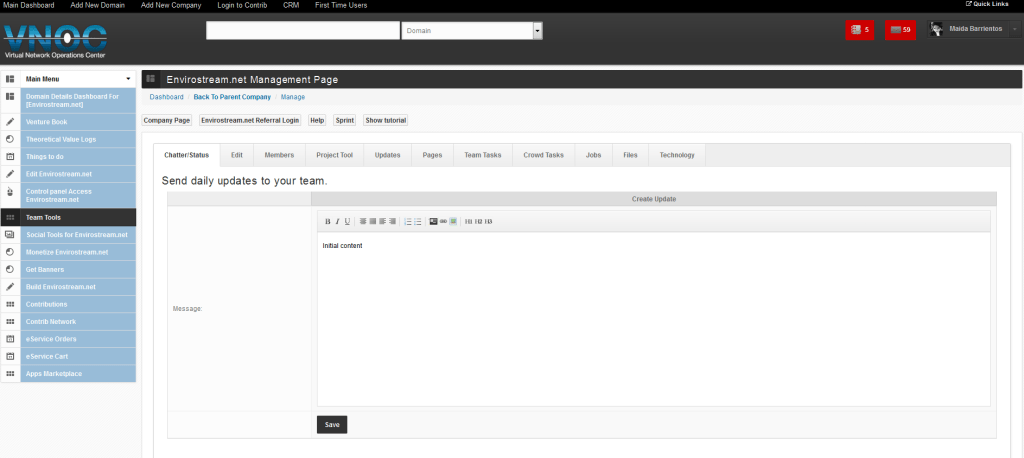
b. Members
The members functionality is simple, you could add or invite people in, assign people from vnoc to your specific team, you could also invite from Contrib network, those who have followed your brand.
You will also have functionality to send a personal message, send onboarding email, send partnership invite, send temporary password, send autoresponder messages and see history. This will depend on your access.
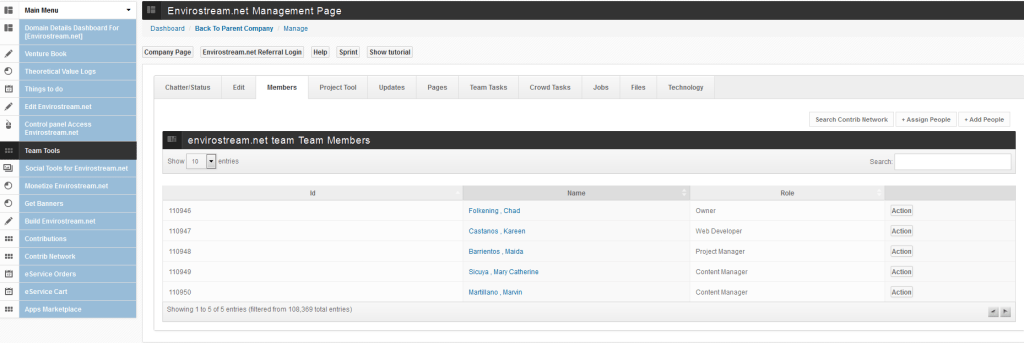
c. Project Tool
This allows you to basically import rss feeds from your other task management tool.
d. Pages
Allows you to create static pages to share with your team.
e. Team Tasks
Team tasks allows you to manage your teams tasks. You could then go to your Sprint where you could effectively manage your tasks in an agile manner.
You could also post to Elance, Writeraccess or post an eservice order .
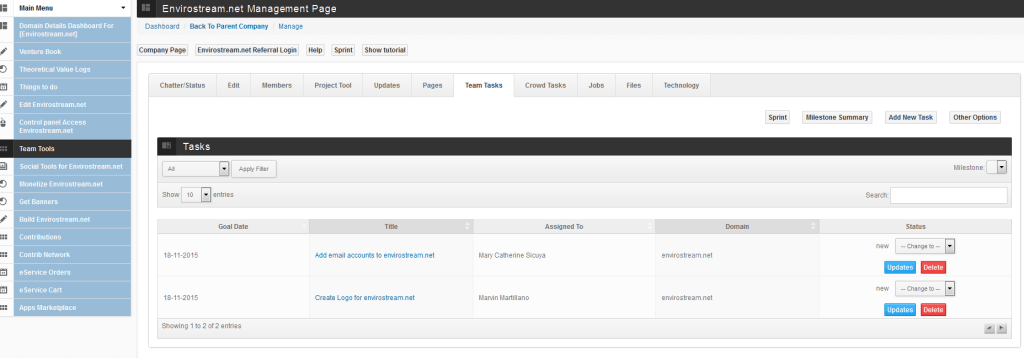
f. CrowdTask
This will allow you to manage crowd tasks for this specific brand.Learn more about crowd tasks here.
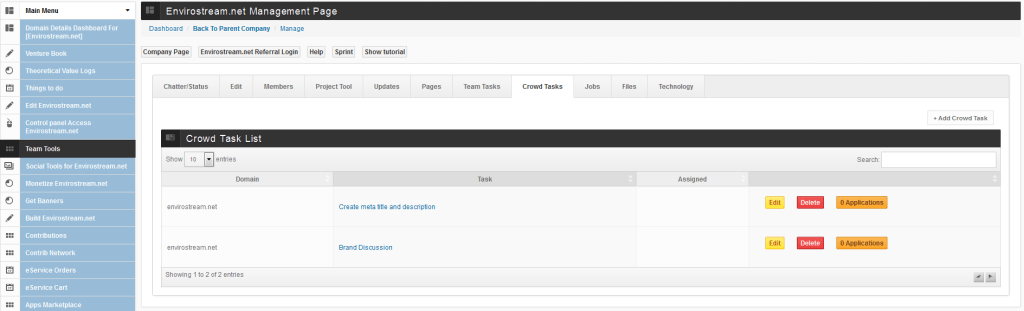
g. Jobs
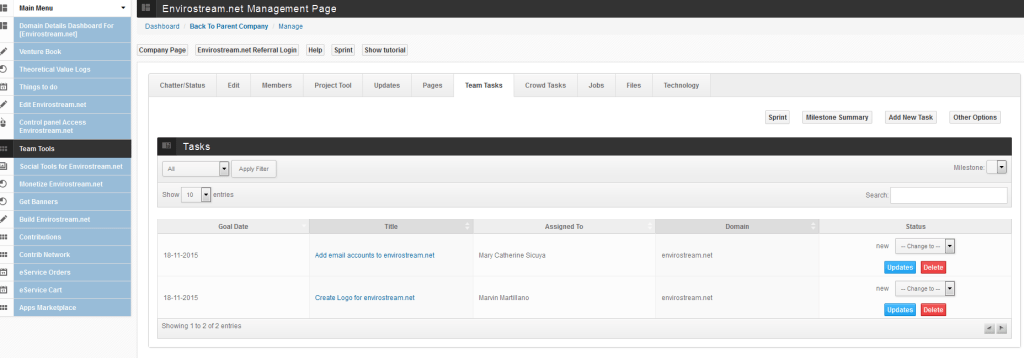
h. Files
Share and manage files with your team via Gdrive or add a link.
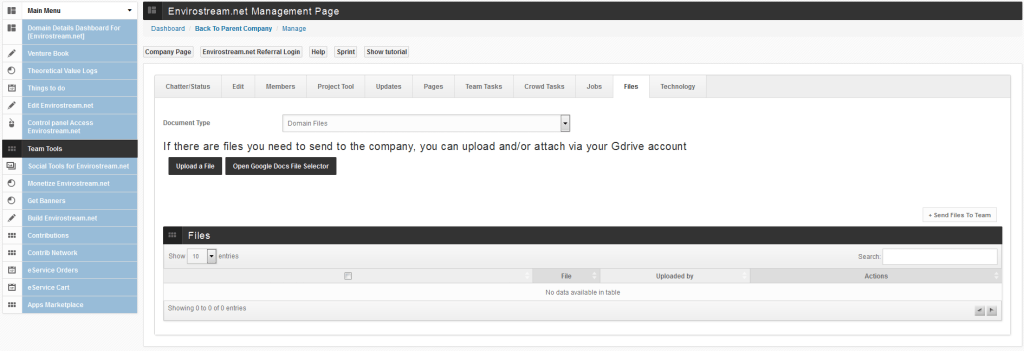
i. Technology
Team can add your repo here.